Today we will start this post with an Artificial Intelligence (AI) art tool that may change your digital art and creativity in the future. As we know how artificial intelligence is changing our everyday life, in the same way artificial intelligence is now going to change our digital art as well. Yes, in today’s post, we are going to talk about How to Use Midjourney AI. Imagination and art are the proof we are person and we have been creating all kinds of arts since the beginning of life.
It is one of the main things that separates Homo sapiens from all other animals and makes us the best but as time passed and many new things were made, the way of making art also changed. Digital art is becoming increasingly popular in our highly digitized world which is where Midjourney Ai started and now in news.
What is Midjourney AI?
Midjourney is a new AI-powered tool that can turn your imagination from words into artwork. In simple words, Midjourney AI is an image generator, which creates artworks (images) based on the signals provided by you. As you know, any artwork generated from Artificial Intelligence is very beautiful and amazing.
Midjourney is also the result of the same art that creates the stunning digital art in front of you.There is an interactive bot on Midjourney that uses machine learning to convert text into images. This AI system takes ideas and tries to make them appear as though they are real. This is similar to other technologies such as the DALL-E 2.
Uses of midjourney AI are as follows
- Midjourney can use AI as a tool to rapidly prototype your concepts and present them to customers before starting on actual artwork.
- The advertising industry has embraced AI tools such as Midjourney AI, which enables advertisers to quickly create original content and brainstorm ideas. This results in a more efficient and effective e-commerce advertising experience.
- Graphic designers can use Midjourney AI to quickly create new images and graphics for their projects.
- Midjourney AI has been used by various magazines and newspapers to generate cover images and illustrations.
- Midjourney AI has been used to create images that won first place in digital art competitions.
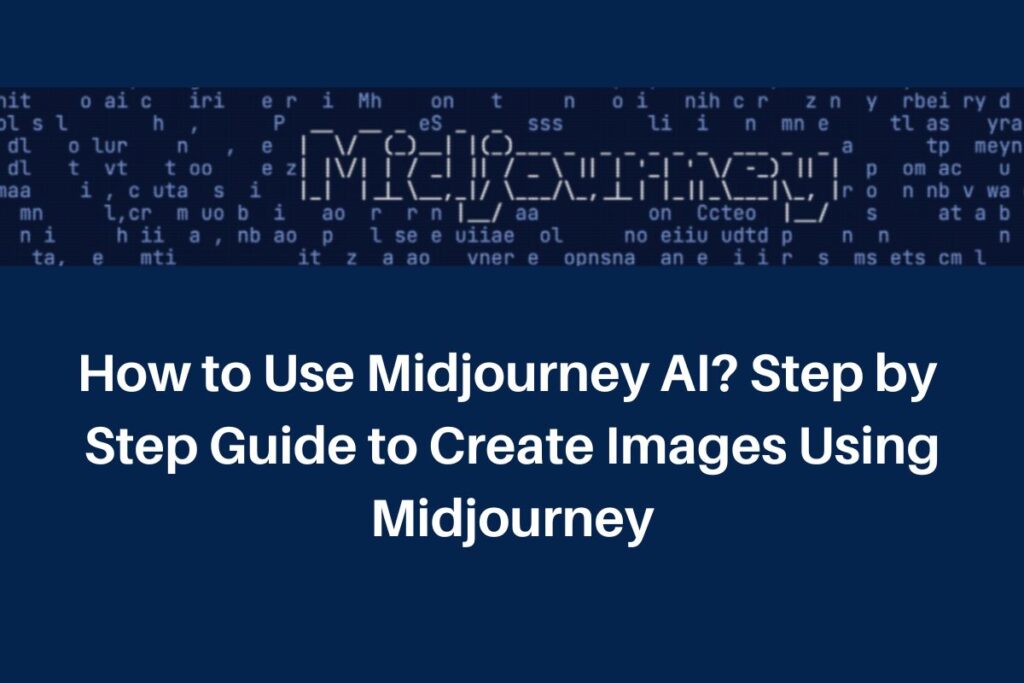
How to Use Midjourney AI
Install discord app
- Install the Discord app on your smartphone and open it and click on the Register button.
- Complete the registration by entering the mobile number or email.
- If you enter the mobile number, then a message will come in which the code is given, enter it, if you have entered your email, then the verification link will come in your mail, verify by clicking on it.
- Enter a Username and Password and in the next step enter your date of birth and accept the terms of use.
- Complete the Discord registration by clicking the option of Next.
Join midjourney discord server
- Browse midjourney.com/ to join the Midjourney Discord server and click on “Join the Beta”.
- You will reach Discord app and there click on Accept Invite
- Then, click on confirm to Wait Are You Human
- Then click on the three line icon at the top and you will have newbies option in the Newcomer section, click on it.
Create Images Using Midjourney Ai
- In the message box, type imagine and you will see a prompt field.
- Type your request and press enter to submit your request
- Midjourney will generate images according to your text
- You can then find and download your own drawings on the Midjourney home page.
- Then the midjourney will offer images that look more artistic than the original photos, and that’s what we like about it, but sometimes the result looks like a normal photo, which can be changed with the help of the variations option.
Is Midjourney AI Free?
Yes is somewhat free but you can generate only 25 photos with the help of Midjourney AI, after generating 25 photos you will have to pay money to use this AI. You can learn about this AI tool better by using a free trial of 25 photos, if you think that this AI tool can be used for your work and can make your work easier, then you must go for its paid version.
| Official Website | Click Here |
| Homepage | Click Here |
